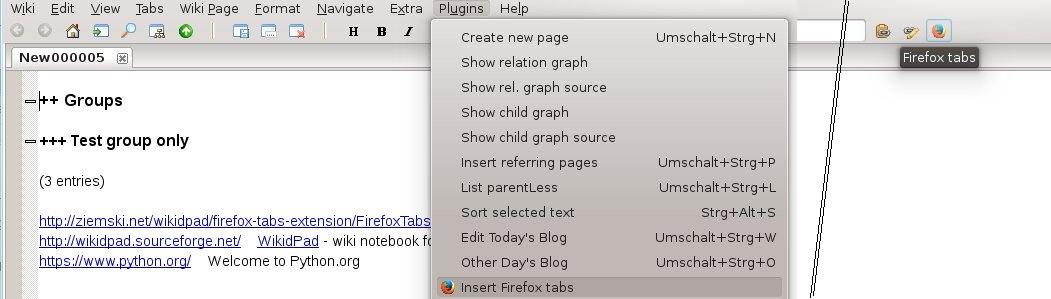Christian Ziemski's
wikidPad Page
The Firefox tabs lister - extension
Files to download
The source is hosted
in a Bitbucket repository
including the history.
From there you always can download the most current version easily (it's a zip file, including a small readme).
Comments, suggestions and bug reports are welcome and might be placed
in the wikidPad Yahoo! Group
or using the Bitbucket Issue Tracker.
Description
I've been always struggling with many open windows or tabs in my browser and the bookmarks as well.
Recently Firefox got so slow (with more than 1000 tabs open...) that I decided to find a better solution.
Since I'm already collecting web adresses and related infos in WikiPad it was a logical step to use Wikidpad again.
I don't know anything about Firefox plugins to reach the needed data.
So I searched - and found - another approach.
Firefox maintains a sessionstore.js file to always reflect the current state of the browser session.
That file is updated every some seconds and can be used for my purposes.
The extension reads that file and extracts the groups (if any) with all the open tabs.
Then it inserts the URL and the title of each, grouped by Firefox groups, into the active WikidPad page.
New: It's as well possible now to insert the tabs of the currently active group only (via menu entry).
Usage
Open or create a Wiki page and position the cursor at the location where the list should be inserted.
Then call the extension via Plugins menu or via toolbar icon:
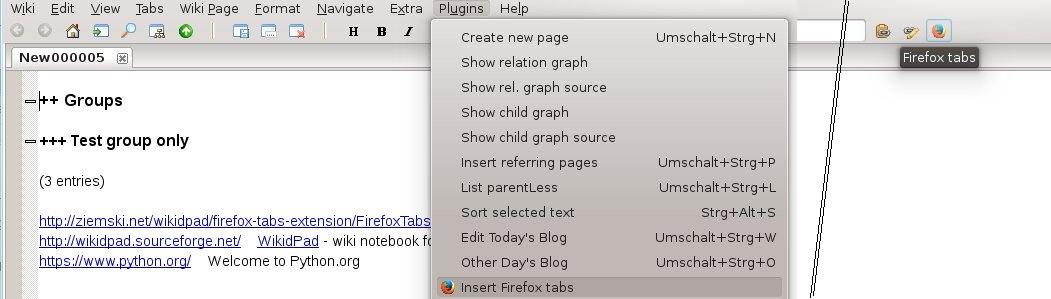
(Regarding the custom icon see below.)
If you use the toolbar icon with a right click, some statistics will be added to the list.
Notes:
- It's an early stage version. Already working fine, but I'm still working on it.
- There will be more documentation soon.
Installation
Just copy the file FirefoxTabsExtension.py to your WikidPad user_extensions directory and restart WikidPad.
Optionally you might want to have a Firefox icon in the menu and toolbar.
To get that you could take it from your Mozilla Firefox installation's icons directory
(at least on Linux, e.g. here /usr/lib64/firefox/browser/chrome/icons/default/default16.png)
convert it to GIF format and save it as firefox16.gif into WikidPad's icons directory.
(For easier usage it's available here too:  )
)
 )
)